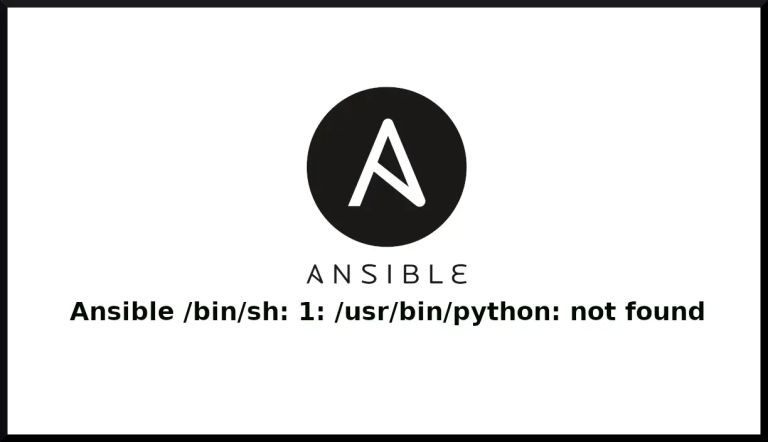Ubuntu / Debian : sshd error could not load host key
Summary We recently encountered with ‘sshd error: could not load host key’. The fixing is quite easy in Ubuntu Linux system yet you should be careful while solving the issue. This time we found this problem in Ubuntu 18.04 LTS Server Edition whereas the method is applicable to other Ubuntu and Debian based Linux Operating…