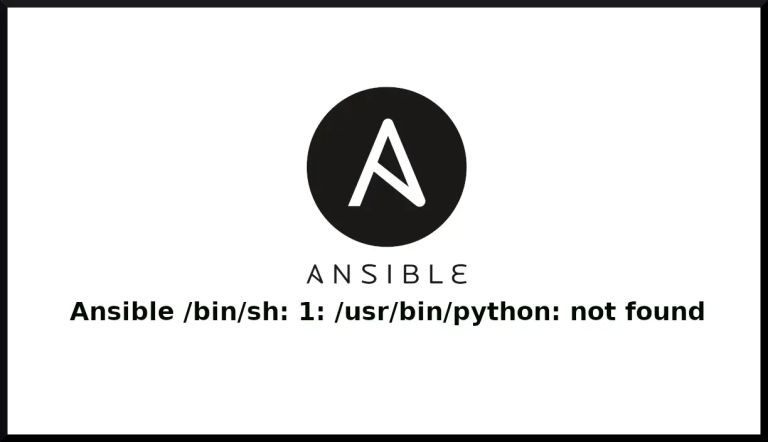Essential Linux Commands Every Beginner Should Know | With Examples
In this Linux tutorial post, we are writing on all Linux basic commands with examples which every Linux beginner should know. It will help you to kickstart on any Linux Operating System. We expect, you have already installed the Linux Operating System in your system and we are ready to start the command in terminal….