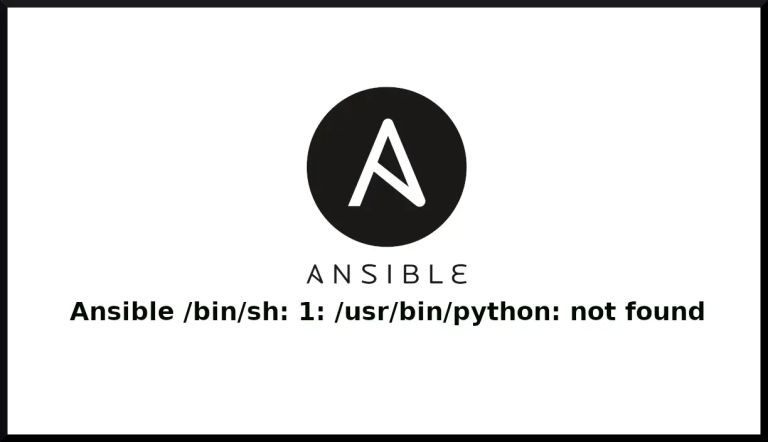SSH, the abbreviation is Secure Shell. It is a software program use the secure shell protocol to accept connection from remote computers.SSH is TCP based protocol.
By default the ssh protocol listen at port no. 22 . You can also customize the port number but always remember while changing the ssh port no. it should be above 1024 and not to be conflicted with same port number.
(Read: change SSH port number)
Without installing SSH server, you can not connect with following protocols into system
- SFTP
- SCP
- SSH
There are many SSH servers software program exists.(List of SSH Servers)
In Debian based Operating System, default SSH server package is OpenSSH . The OpenSSH project is part of OpenBSD . Yes, you heard right ,it is the same team which are behind the awesome operating system called OpenBSD. The OpenBSD team are great in encryption and cryptography.
Installing OpenSSH Server on Ubuntu
To install OpenSSH server on Ubuntu is very easy. We will use the apt command to install the SSH server
sudo apt-get install openssh-server
start/stop/restart the ssh service
To start/stop/restart the ssh service, use the given below command.
Start:
sudo service ssh start
Stop:
sudo service ssh stop
Restart:
sudo service ssh restart
The main configuration files are located in directory path /etc/ssh
The sshd_config and ssh_config are main configuration file.
Now from client side, we can connect to SSH Server.
In linux/Mac/Other Unix Operating System, use the command ssh username@ip-address-OR-FQDN
In Windows, you can use very popular tool called putty .