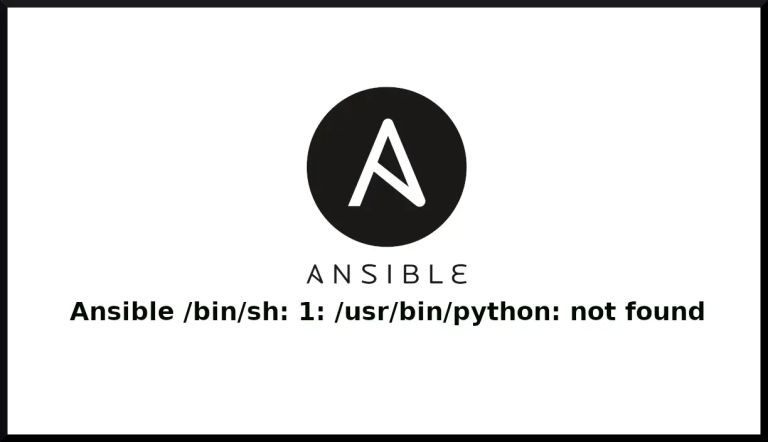In this post, we will learn how to install ffmpeg on CentOS 8/RHEL 8. The ffmpeg is a program which is used in processing of multimedia content such as audio,video etc. It consist of many libraries and tools which helps to process the multimedia content. Through ffmpeg you can record,convert and stream the audio-video.
Steps to install the ffmpeg on CentOS 8/ RHEL 8
1. Install the epel and rpmfusion repo.
sudo dnf install --nogpgcheck https://dl.fedoraproject.org/pub/epel/epel-release-latest-8.noarch.rpm sudo dnf install --nogpgcheck https://download1.rpmfusion.org/free/el/rpmfusion-free-release-8.noarch.rpm sudo dnf install epel-release sudo rpm -ivh https://download1.rpmfusion.org/nonfree/el/rpmfusion-nonfree-release-8.noarch.rpm
2. Enable the PowerTools repo
sudo dnf config-manager --enable PowerTools
3. Now install the ffmpeg package.
sudo dnf install ffmpeg ffmpeg-devel
To learn more visit the official website of FFMPEG.